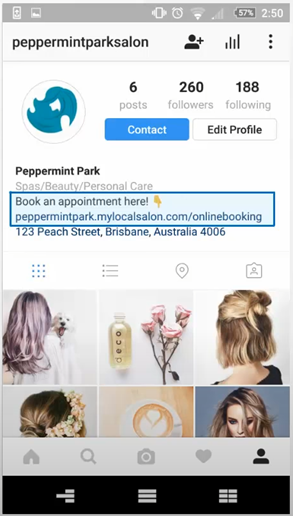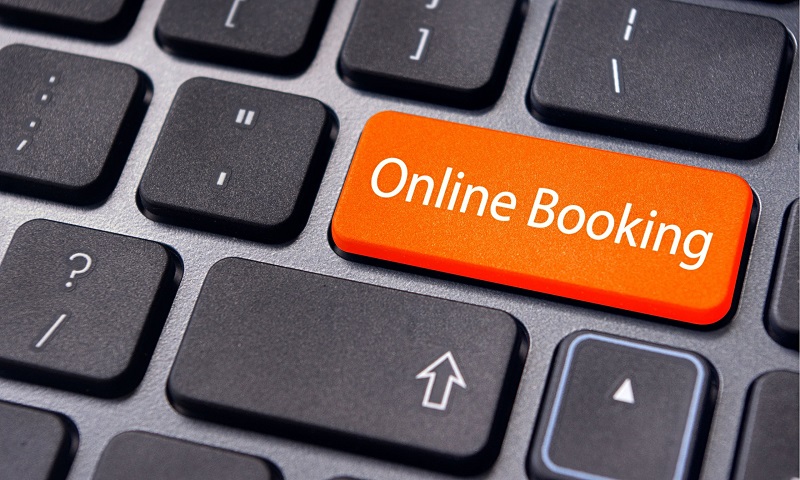
Get & Add Online Booking Link Guideline
SMART SALON provide an online booking URL to add on your social network, marketing channel like Facebook, Instagram, Google… So that customer can quick access to your shop online booking page and start make booking.
I. Get Online Booking URL from SMART SALON System
1. Access your shop in SMART SALON System
2. Click on “Menu” Tab
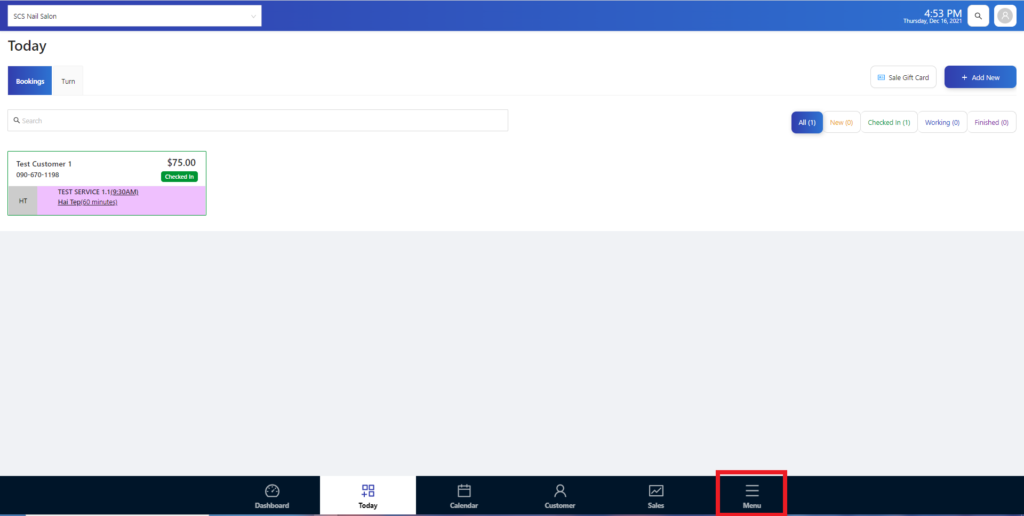
3. Click on “Setting” button
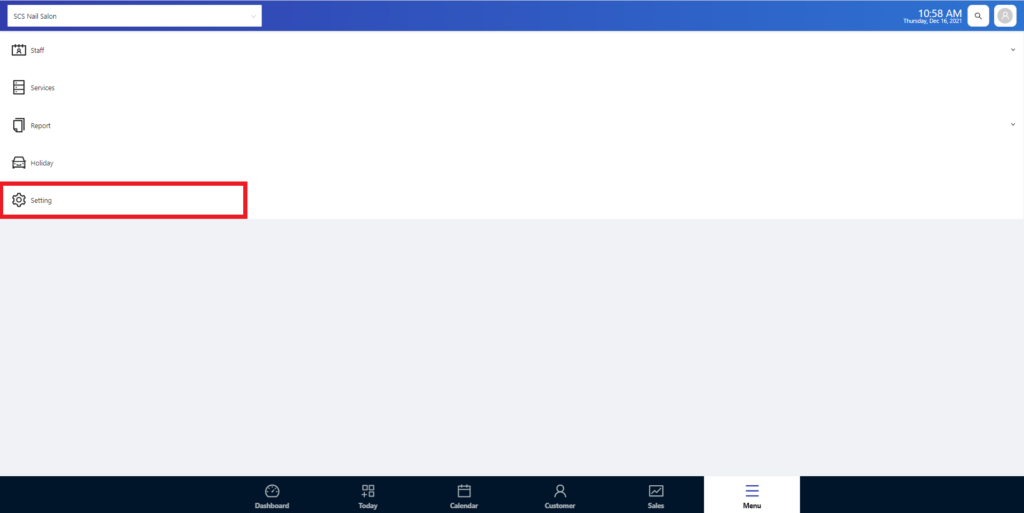
4. Click on “Branch Setting” tab
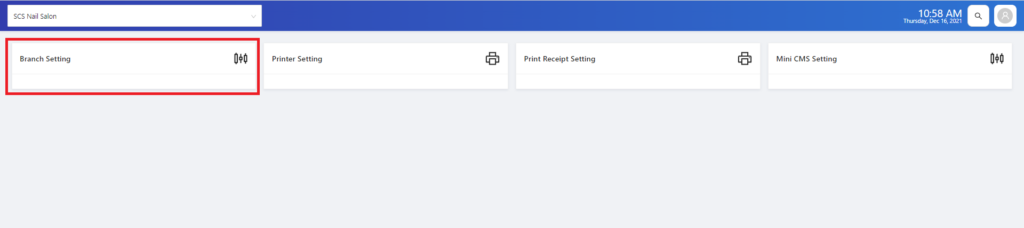
5. Find booking URL field and click on “Copy” button. Now you can use this URL to add on others social network, marketing channel. Customer can access your shop online booking page through this URL.
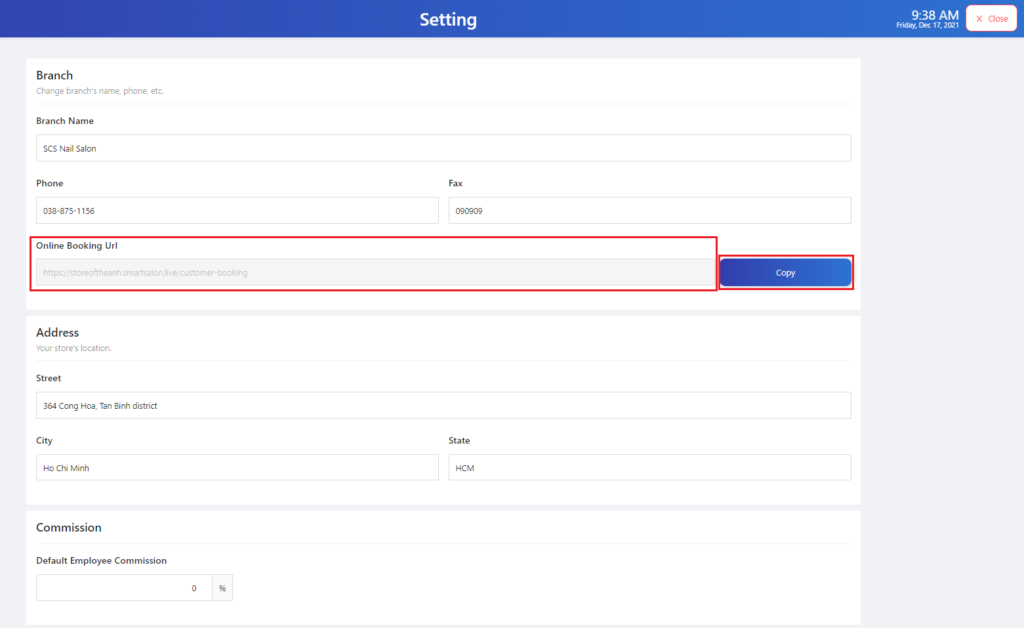
II. Set Online Booking URL On Google Business
1. Access “https://www.google.com.vn/” and log into your google business account
2. Select “Google Business” tab to access “Google Business Profile Manager”
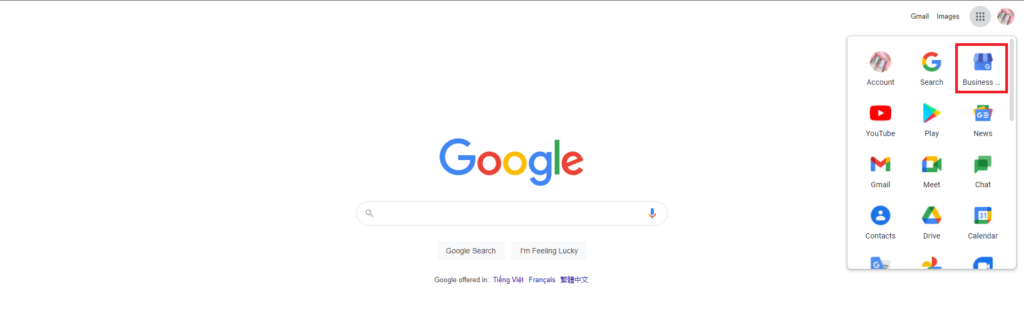
3. In “Google Business Profile Manager” screen, select “Info” tab
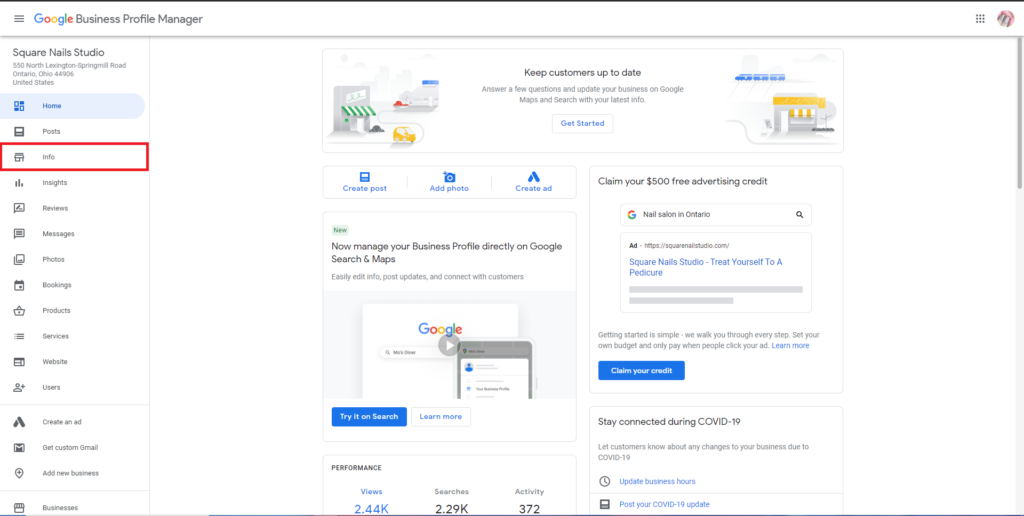
4. In “Info” screen, find and select “Appointment Link”
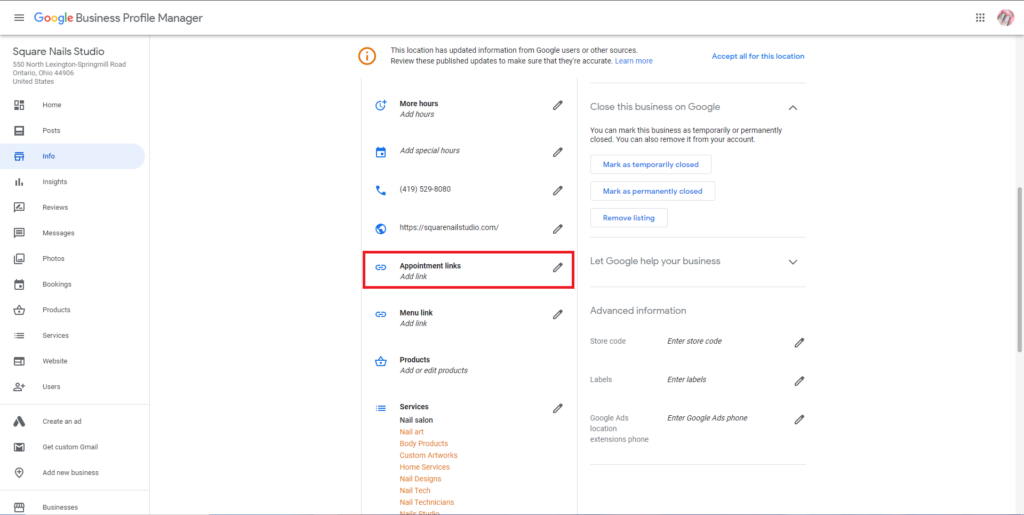
5. On “Appointment Link” popup, use Online Booking URL from SMART SALON to paste in the field and click on “Apply” button.
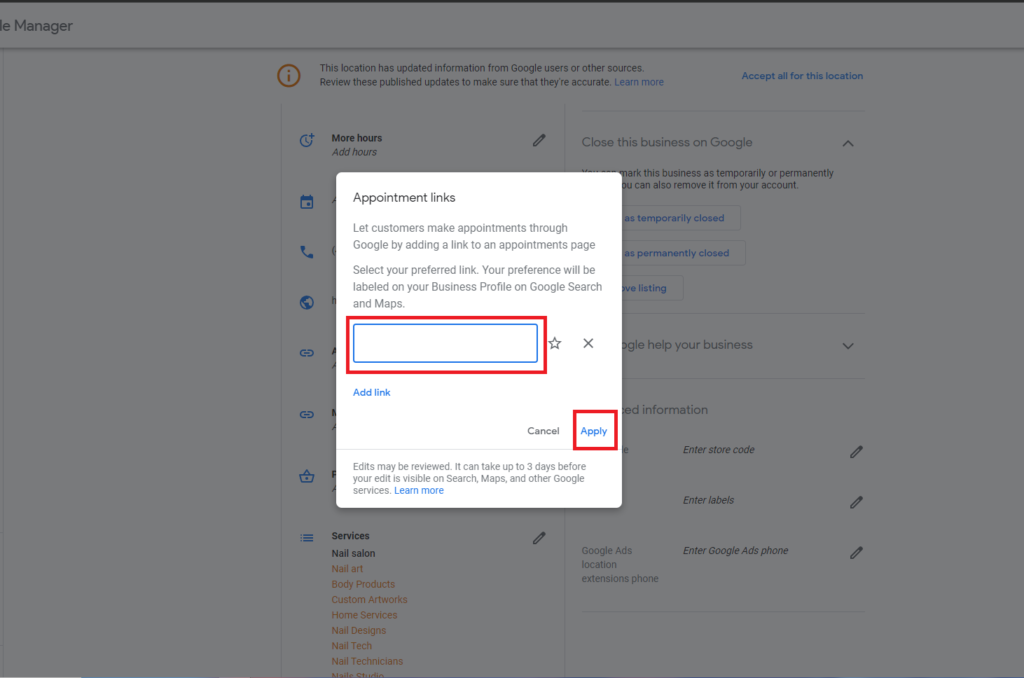
6. Now your business’s appointment link have been updated and will be show on google search from 1 – 3 days.
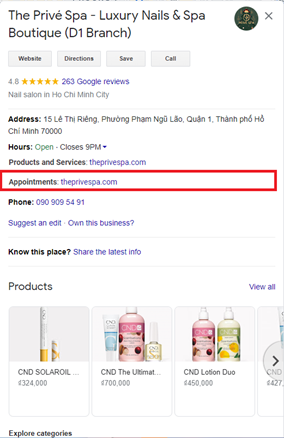
III. Set Online Booking URL On Your Shop’s Facebook Page
- Access to your Facebook’s page manage module
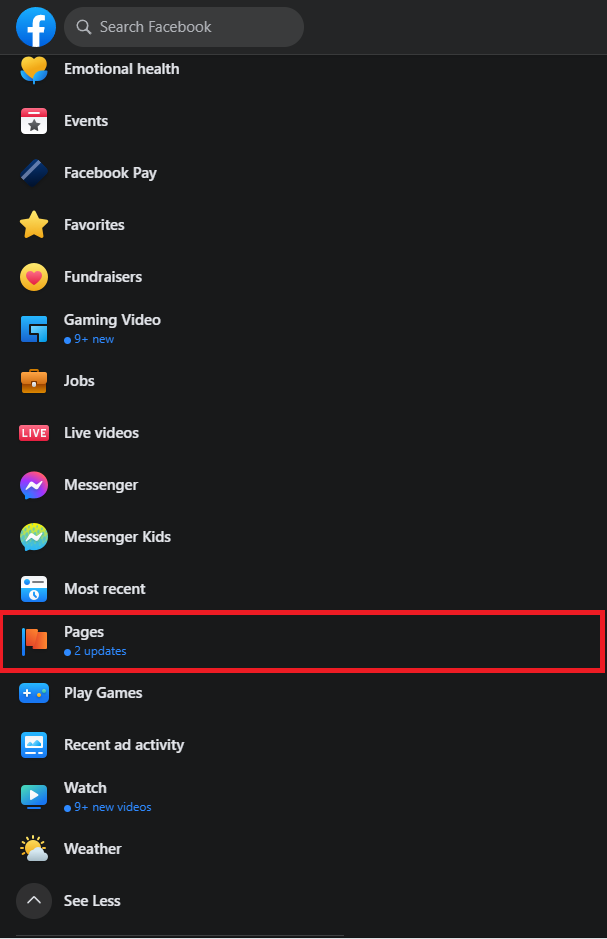
2. Select your shop’s Facebook Page
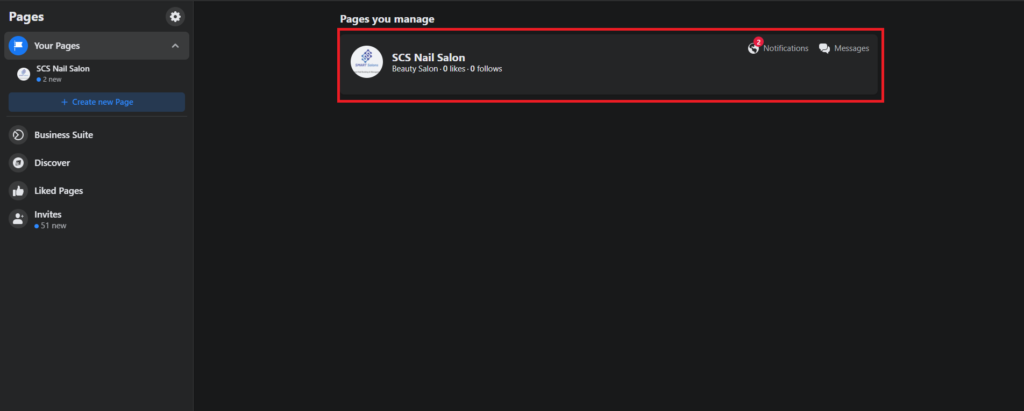
3. Find and click on “+ Add a button” button
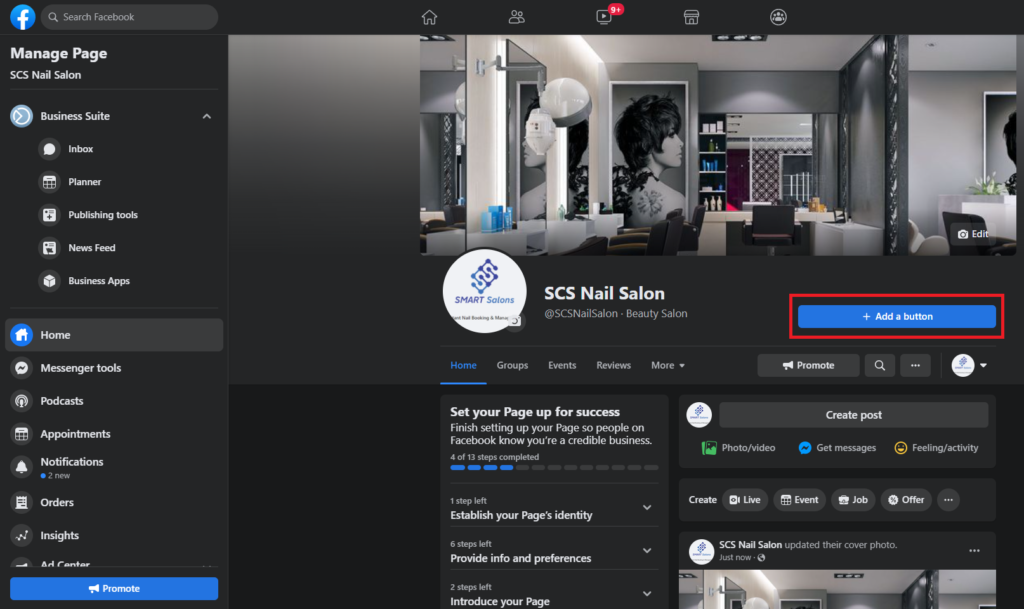
4. In “Edit action button” popup, select “Contact us”
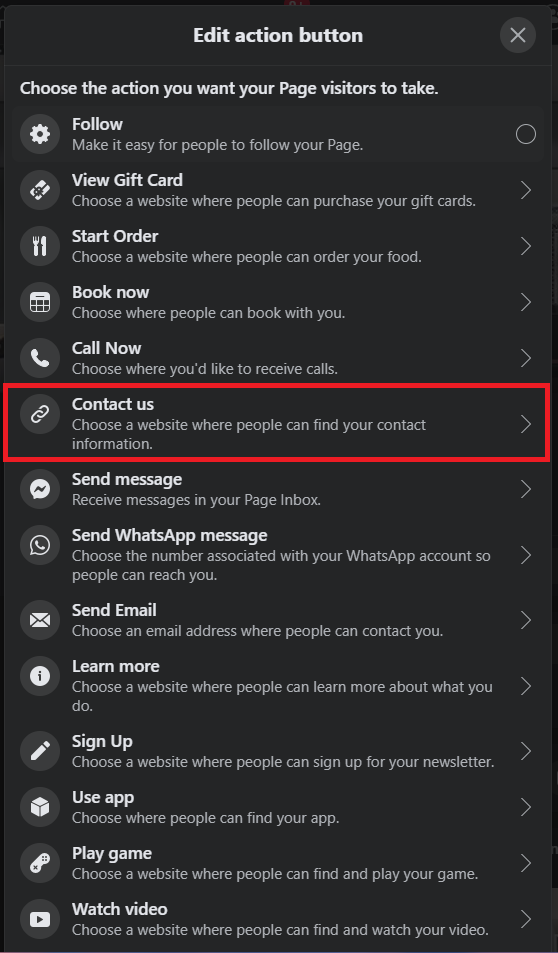
5. Now use the Online Booking URL you have copied from Smart Salon and paste in “Website” field
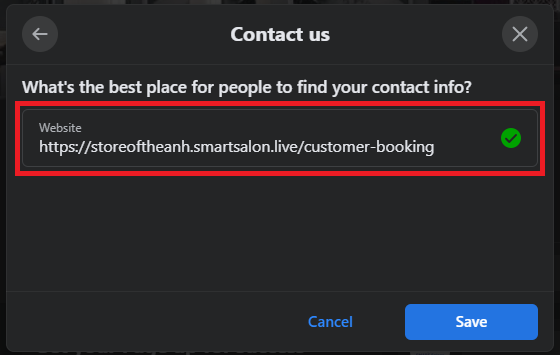
6. Now customer can see “Contact” button on your Shop’s Facebook page and they can click on it to access your online booking page.
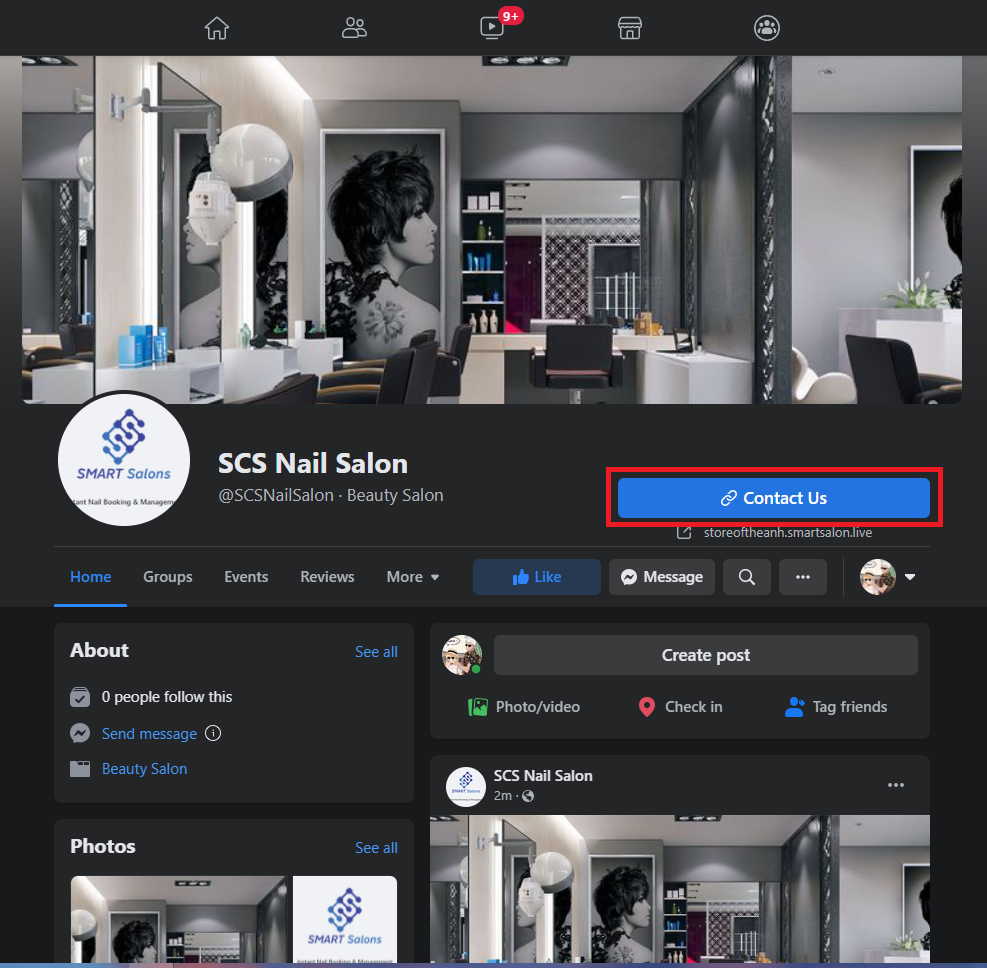
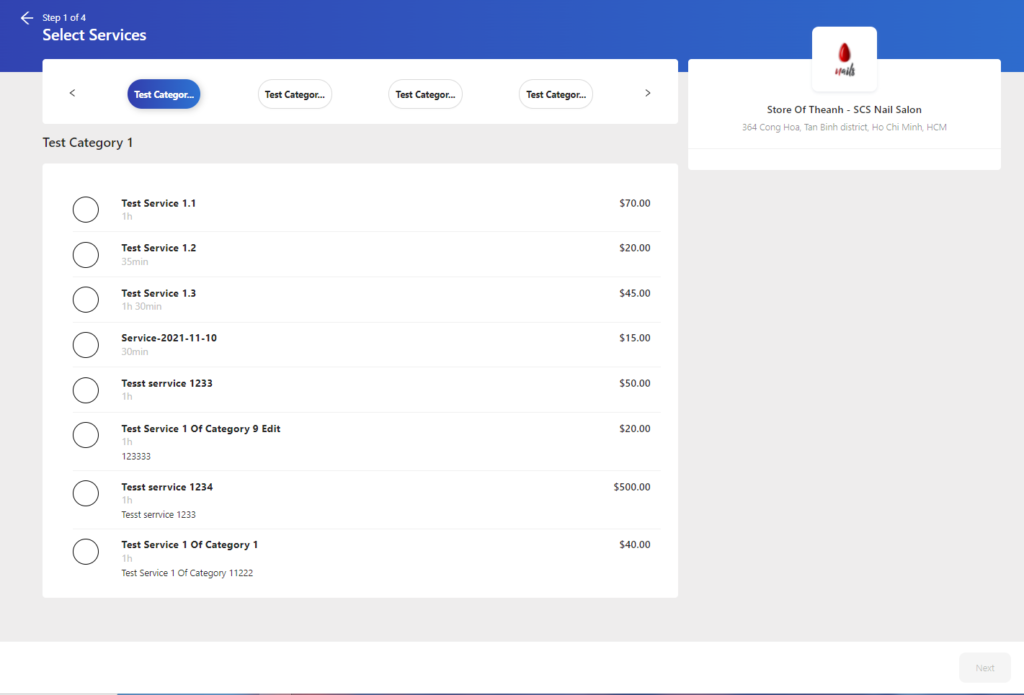
IV. Set Online Booking URL On Your Shop’s Instagram Business Account
1. Access to your shop’s Instagram business account
2. Click on “Edit Profile” button
3. Now use the Online Booking URL you have copied from Smart Salon and paste in “Website” field
- Note: You should add a notice to highlight the online booking URL part in “Description” field
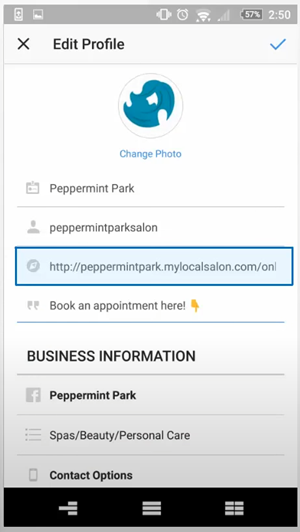
4. Click on “Done” button to save adjusted information. Now customer can see your online booking URL and click on it to access shop’s online booking page